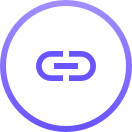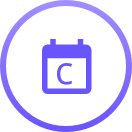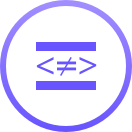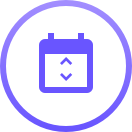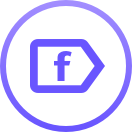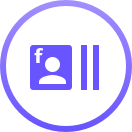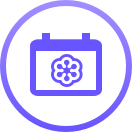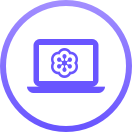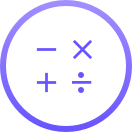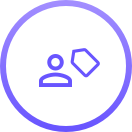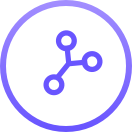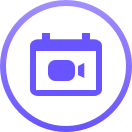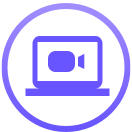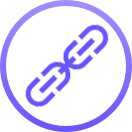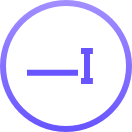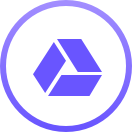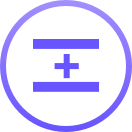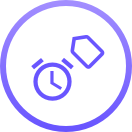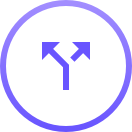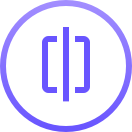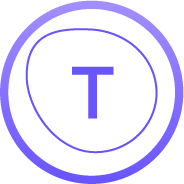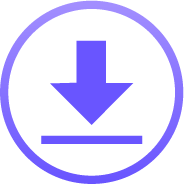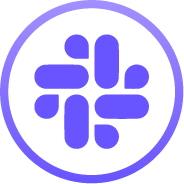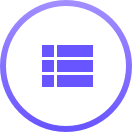OVERVIEW
PlusThis integrates with ActiveCampaign Automations to help supercharge your marketing.
How To Sign Up For ActiveCampaign
1
Make sure you have already signed up for ActiveCampaign before trying to connect PlusThis. If you haven't, you can click here to start your 14 Day Free Trial.
click image to enlarge
click image to enlarge
How To Integrate ActiveCampaign With PlusThis
1
Click the "Connect ActiveCampaign" button
2
Log into your ActiveCampaign account and go to "My Settings" from the dropdown menu in the upper right corner of the page.
3
On the left, under "Settings", click "Developer", and go to the API Access section.
4
Paste the "URL" and "Key" into PlusThis, under "Connect Your ActiveCampaign Account".