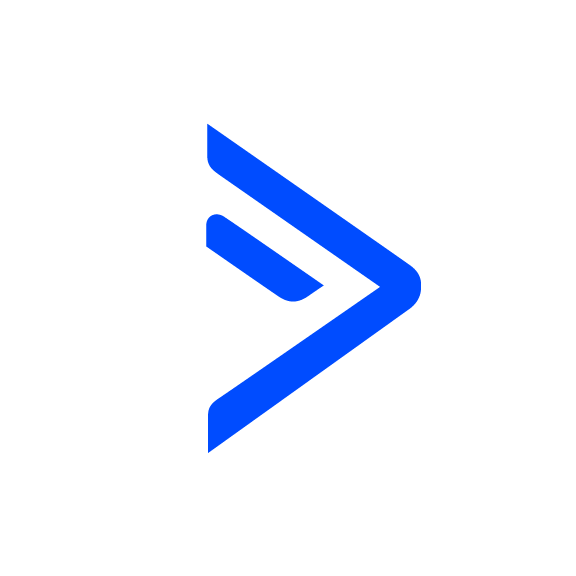Deals
OVERVIEW
Grab the most recently created or updated Deal of a Contact. You can change the stage and status of the Deal along with updating Deal fields with either Contact data or static text.
INTEGRATIONS NEEDED FOR DEALS
You are currently viewing this content for ActiveCampaign.
Deals is only available on ActiveCampaign.
Deals Configuration Options


click image to enlarge
Configuration Options
1
Select a Deal Pipeline
You may have multiple Pipelines configured in your ActiveCampaign account. We need to know which one you want us to use so that we can get the correct data for further configurations.
2
Which Deal would you like to update?
Select if you want to use the most recently created Deal or further fine tune your query by selecting Deals based on which Stage they're in, what the Deal's title is, or who the Owner is.
Which Stage do you want to move this Deal to?
All Stages in this dropdown are associated with the Pipeline selected above. If you wish to update the Deals Stage simply select a stage. Otherwise, leave this option blank.
1
Change the Deal Status
There are three statuses that a Deal can have: Open, Won, and Lost. Select a status you wish to update the Deal to. Otherwise, leave this option blank.

click image to enlarge

click image to enlarge
Set a field on the Deal or Contact Record
You have the option to copy a field from a contact record and save it onto the Deal record, or to manually set a field on the Deal record.
FAQs / Tips
Implementation Types
Webhook
Run your tool virtually anywhere in your automation using a Webhook element.
1
Copy the Webhook URL from PlusThis.
2
Open the automation that you’d like to add the webhook to. The webhook can be placed virtually anywhere in your automation.
3
Click the Plus where you would like to add the webhook. Choose ‘Conditions and Workflow’ from the left hand menu. From there, choose Webhook from the list.
4
Paste the PlusThis Webhook in the pop up and click save.

click image to enlarge