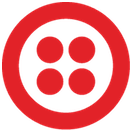Contact Validator
OVERVIEW
INTEGRATIONS NEEDED FOR CONTACT VALIDATOR
You are currently viewing this content for Keap.
Click here to switch your platform.
Contact Validator Configuration Options


click image to enlarge
Select your Validation type
Email Validation
Phone Validation
Setting Up Email Validation
Which Email field should be Validated?
If you do not have a field created already, you can create a field by clicking on the plus (+) symbol on the right-hand side of the field selector.
Update Email address with suggested update.

click image to enlarge

click image to enlarge
Email Validation Configuration
Apply this tag if the field is blank
If you do not have a tag created already, you can create a tag by clicking on the plus (+) symbol on the right-hand side of the tag selector.
Apply this tag if the field is marked as "deliverable"
Apply this tag if the field is marked as "undeliverable"
Apply this tag if the field is marked as "do not send"
"do not send".
Apply this tag if the field is marked as "unknown"
"unknown".
Email - Risk Configuration
Apply this tag if the field is marked as "low risk"
"low risk".
Apply this tag if the field is marked as "medium risk"
"medium risk".
Apply this tag if the field is marked as "high risk"
"high risk".

click image to enlarge

click image to enlarge
Phone Validation
Which Phone field should be Validated?
Attempt validation with default country code(s).
Update Phone Number with its fully-qualified format.
Apply this tag if the field is blank:
Apply this tag if the phone number is invalid:
Apply this tag if the phone number is valid:
Optional Phone Validation Settings and Saving
Apply this tag if the phone number is a mobile number:
Apply this tag if the phone number is a VOIP number:
Apply this tag if the phone number is a landline number:
After applying validation tags...
Tool Name

click image to enlarge
"Need to Know" Items for Contact Validator
FAQs / Tips
Implementation Types
HTTP Post
Run your tool virtually anywhere in your campaign using an HTTP post element.

click image to enlarge
Related Campaigns
Stop Your Emails from Bouncing: Validate Contacts Now!
PlusThis' Contact Validator tool ensures maximum email and phone deliverability by validating a contact's phone number and email address. It automatically identifies whether the number is a mobile, VOIP, or...