
OVERVIEW
Twilio and PlusThis allow for SMS automation for new and existing contacts.
click image to enlarge
How To Integrate Twilio With PlusThis
1
After you log in, you'll see the Account SID and the Auth Token.
2
Copy and paste the Account SID and the Auth Token into PlusThis.
3
Make sure that your Twilio account is not in trial mode, or it won't work with PlusThis.
How Can We Help You?
PlusThis Tools That Use Twilio

Contact Validator
Validate a contact's email and phone number to identify bots or mistakes. Example: I want to ide...

Send SMS Message
Send one way SMS messages for notifications, reminder, etc. Example: I want to send a webinar re...

SMS Sequences
Create two-way SMS messages with conditions. Example: I want a text to opt-in for my speaking even...