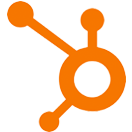Zoom Meeting Creator
OVERVIEW
INTEGRATIONS NEEDED FOR ZOOM MEETING CREATOR
You are currently viewing this content for HubSpot.
Click here to switch your platform.
Zoom Meeting Creator Configuration Options


click image to enlarge
What user should host this meeting?
*Note* This list will only include paid or corporate users as basic users do not have registration privilages
Create a Zoom Meeting
Enter a topic for the meeting
Enter a password for contacts to use when entering the meeting
*Note* Passwords are only required when joining a meeting through the browser (not through the Zoom interface).
Please select a date field for the meeting start date
What time would you like to use?
What timezone is the start date in?
How many minutes do you expect the meeting to last?
Enter the agenda for the meeting

click image to enlarge

click image to enlarge
What information would you like to save from Zoom?
Where would you like to store the join URL?
If you do not have a property created already, you can create a property by clicking on the plus (+) symbol on the right-hand side of the property selector.
Where would you like to store the password?
Where would you like to store the meeting topic?
Where would you like to store the meeting agenda?
Meeting Follow Up Actions
What list(s) should we apply to an attendee?
What list(s) should we apply to a non-attendee

click image to enlarge

click image to enlarge
Tool Name
FAQs / Tips
Implementation Types
Webhook
Run your tool virtually anywhere in your automation using a Webhook element.

click image to enlarge