
OVERVIEW
Zoom and PlusThis allows for you to register your contacts for webinars and meetings, and then pull back a list of attendees and non-attendees.
click image to enlarge
How To Integrate Zoom With PlusThis
1
When prompted to connect your Zoom account to PlusThis, enter the login credentials for your Zoom account and then click on "Sign In".
2
A new page will load stating that PlusThis is requesting access to your Zoom account. At the bottom of the page, click on the "Authorize" button.
3
Your Zoom account is now connected to PlusThis! You can now get started building your PlusThis Zoom tools!
How Can We Help You?
PlusThis Tools That Use Zoom
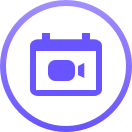
Zoom Meeting Creator
Create a Zoom Meeting from Keap. Example: I want to create a Zoom Meeting based on a date and time I...
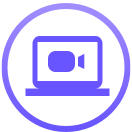
Zoom Webinar Connection
Register guests, send reminders, segment attendees, and more with Zoom. Example: I want to have more...
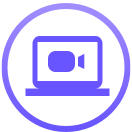
Zoom Group Meeting Connection
Register guests, send reminders, segment attendees, and more with Zoom. Example: I want to have my Z...