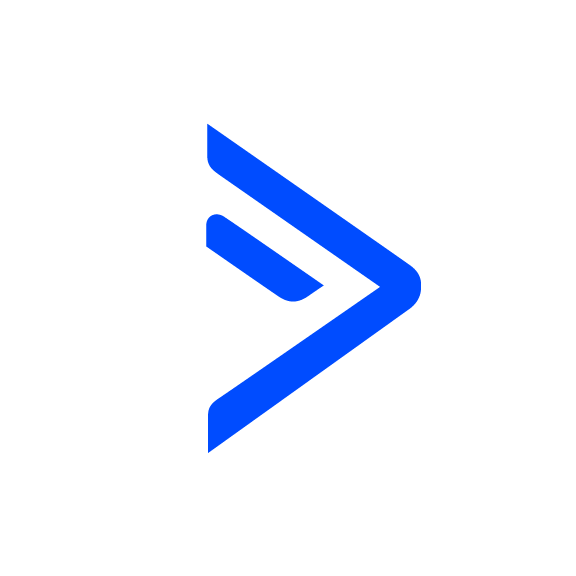Timeframe Triggers
OVERVIEW
Allows you to tag records that take action during specified timeframes. This allows for you to run time-sensitive promotions in your currently existing Automations, without requiring you to create entirely new Automations just for use for the promotion.
INTEGRATIONS NEEDED FOR TIMEFRAME TRIGGERS
You are currently viewing this content for ActiveCampaign.
Click here to switch your platform.
Timeframe Triggers Configuration Options


click image to enlarge
In this section, you will find the options for building your Timeframe Triggers tool. Follow along in your PlusThis app, or by viewing the numbered step in the screenshots.
1
On These Days
Select an option on which to apply the tag
Any Day
Weekends
Week Days
Specific Date - Select which specific date
Specific Day(s) of the Week - Then select which day(s) of the week
Any Day
Weekends
Week Days
Specific Date - Select which specific date
Specific Day(s) of the Week - Then select which day(s) of the week
2
Between These Times
Select a start time and an end time, between which if the contact triggers this tool to run, if they meet the criteria, they will have the tag applied to their record.
3
Apply this tag
In the drop-down, select the tag that you would like to be applied if the ~[CRM. Contat]~ meets the criteria.
4
Timezone
Select the timezone that you would like the times configured in step 2 to be treated as.
5
Add Tagging Rule (button)
Click this button if you would like to add additional tagging rules, then repeat steps 1-4 for each rule you create.
6
Tool Name
Enter a name for your tool in this field. The name is solely for use inside of PlusThis, and will not be visible to customers.
FAQs / Tips
Implementation Types
Webhook
Run your tool virtually anywhere in your automation using a Webhook element.
1
Copy the Webhook URL from PlusThis.
2
Open the automation that you’d like to add the webhook to. The webhook can be placed virtually anywhere in your automation.
3
Click the Plus where you would like to add the webhook. Choose ‘Conditions and Workflow’ from the left hand menu. From there, choose Webhook from the list.
4
Paste the PlusThis Webhook in the pop up and click save.

click image to enlarge
Related Campaigns
Create Urgency with PlusThis Timeframe Triggers!
Want to create a sense of urgency and drive conversions? PlusThis Timeframe Triggers Tool has got you covered! This powerful tool allows you to give your prospects a timeframe to...