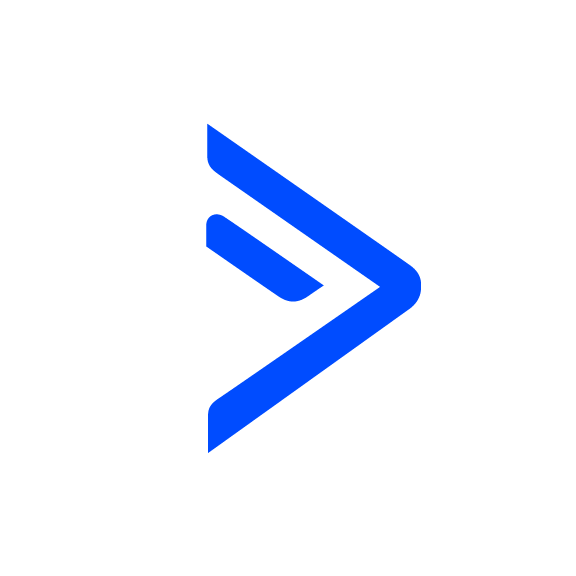Split Test Pages
OVERVIEW
INTEGRATIONS NEEDED FOR SPLIT TEST PAGES
You are currently viewing this content for ActiveCampaign.
Click here to switch your platform.
Split Test Pages Configuration Options


click image to enlarge
Sequence Goal/Start Tag:
If you do not have a tag created already, you need to log in to ActiveCampaign and create the tag first.
URL
Sequence Goal/Start Tag:
New Option (button)
Which tag indicates conversion/success? (should be unique to this test, not used elsewhere)
When would you like to choose the winner?
- A number of specific conversions (enter the number)
- On a specific date and time (pick the date and time)
Pass the person's info to the pages
Tool Name

click image to enlarge
"Need to Know" Items for Split Test Pages
FAQs / Tips
Related Campaigns
Maximize Your Website's Potential with PlusThis Split Test Pages
Want to improve your website's conversion rate and drive more sales? PlusThis Split Test Pages Tool has got you covered! This powerful tool allows you to test various pages and...