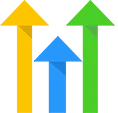Contact Creator
OVERVIEW
INTEGRATIONS NEEDED FOR CONTACT CREATOR
You are currently viewing this content for HighLevel.
Click here to switch your platform.
Contact Creator Configuration Options


click image to enlarge
Contact(s) to Add
Set this new contact's field:
If you do not have a field created already, you can create a field by clicking on the plus (+) symbol on the right-hand side of the field selector.
To this value from the existing contact:
Add a field Mapping (button)
Repeat steps 1-3 for every field you’d like to populate on the new contact record.
Add a Contact (button)
New Contacts Marketing Opt-In
Would you like to opt-in the newly created contacts?
What reason do you have for opting these contacts in?

click image to enlarge

click image to enlarge
Would you like to link the new contact(s) with the original contact?
Do you want to erase the contact data for the new contacts found on the existing contact record?
Which tag would you like to apply to each of the created contacts?
If you do not have a tag created already, you can create a tag by clicking on the plus (+) symbol on the right-hand side of the tag selector.
Tool Name