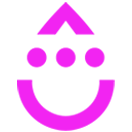Smart Links
OVERVIEW
INTEGRATIONS NEEDED FOR SMART LINKS
You are currently viewing this content for Drip.
Click here to switch your platform.
Smart Links Configuration Options


click image to enlarge
First Rule Setup
Redirect your person to the following address:
Apply a tag to the person when this rule is met?
Add a New Condition Group
- Condition based on: Field Value
- Condition based on: Tags
- Condition based on: Email Status
- Condition based on: Date
- Condition based on: Number of records with a tag
Condition based on: field Value
Condition (field based value)
Operator
Value
What to do next?

click image to enlarge

click image to enlarge
Condition based on: tags
Condition (tag based)
Tag select
What to do next?
Condition based on: Email Status
Condition (email status based)
What to do next?

click image to enlarge

click image to enlarge
Condition based on: Date
Condition (date based)
The date from where?
PlusThis expects dates in the following format: YYYY-MM-DDT00:00:00+00:00
What to do next?
Condition based on: Number of records with a tag
Select tag to count
If the number of people with the selected tag is...
...this amount
What to do next?

click image to enlarge

click image to enlarge
New Rule +
Redirect your person to the following address:
Apply a tag to the person when this rule is met?
Add a New Condition Group
- Condition based on: Field Value
- Condition based on: Tags
- Condition based on: Email Status
- Condition based on: Date
- Condition based on: Number of records with a tag
Fallback Settings & Save
Fallback URL (if no rules are met)
Apply a tag if none of the rules are met
Pass person details to page
Tool Name

click image to enlarge
"Need to Know" Items for Smart Links
Groups
Conditions contain the parameters for whatever comparison it is you want to accomplish with the contact.
FAQs / Tips
Implementation Types
Hyperlink
Hyperlink the Smart Link to text in your emails to redirect subscribers to different pages depending on credentials in their record.

click image to enlarge
Thank You Page
Use the Smart Link as a thank you page URL to redirect subscribers to different pages depending on their subscriber record.

click image to enlarge
SMS
Add the Smart Link to an SMS message to redirect subscribers to different pages depending on credentials in their record.

click image to enlarge
Image
Hyperlink the Smart Link to an image in your emails to redirect subscribers to different pages depending on credentials in their record.

click image to enlarge
Related Campaigns
Lead Magnet That Doesn't Suck - With Video
This campaign will help you convert leads into customers by adding in evergreen expiring offers, video tracking and ad retargeting for your lead magnet funnel.
Lead Magnet That Doesn't Suck - No Video
This campaign will help you convert leads into customers by adding in evergreen expiring offers and ad retargeting for your lead magnet funnel.
Lead Magnet That Doesn't Suck - With Video
This campaign will help you convert leads into customers by adding in evergreen expiring offers, video tracking and ad retargeting for your lead magnet funnel.