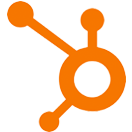Math
OVERVIEW
INTEGRATIONS NEEDED FOR MATH
You are currently viewing this content for HubSpot.
Click here to switch your platform.
Math Configuration Options


click image to enlarge
Please select a value type
Mathematical Operator
Please select a value type
Store the final result here
Add to this list after the result has been stored
If you do not have a list created already, you can create a list by clicking on the plus (+) symbol on the right-hand side of the list selector.
Tool Name
FAQs / Tips
Implementation Types
Webhook
Run your tool virtually anywhere in your automation using a Webhook element.

click image to enlarge
Related Campaigns
Streamline Your Math Calculations with PlusThis Math
Tired of manually calculating simple math functions on your custom fields? PlusThis Math Tool has got you covered! This powerful tool allows you to easily perform calculations on your custom...
Retainer Tracker
Add call hours when contact purchases 1 or 3 hours. Subtract an hour after contact schedules a 1 hour call. Send reminder email when contact runs out of hours, or...
Age Calculator
Automatically calculate a contacts age and update their age yearly using the PlusThis tools, time between events & Math.