
OVERVIEW
Calendly is a scheduling platform that PlusThis integrates with to automate your appointment scheduling.
click image to enlarge
How To Integrate Calendly With PlusThis
1
Log in to your Calendly account.
2
Navigate to the Integrations page by selecting the dropdown menu in the upper right-hand corner and then clicking on Integrations to retrieve your "API Key".
3
Paste your "API Key" into PlusThis, under "Connect Your Calendly Account".
PlusThis Tools That Use Calendly
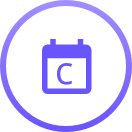
Calendly Connection
Save registration information in your CRM, apply a tag when registered, send follow-up through your...