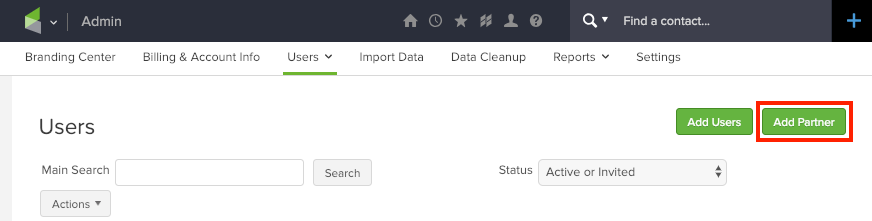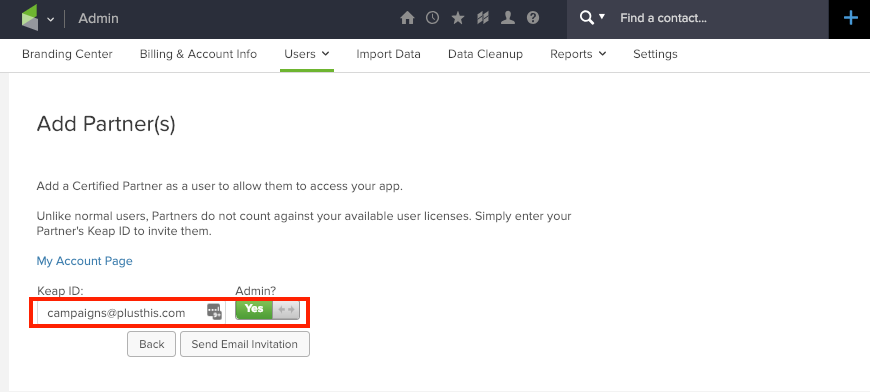Infusionsoft Campaign Instructions
To get this One Click Webinar Registration installed into your Infusionsoft account, we’ll need you to do a couple things first, so that we’ll have access to do so:
- In Infusionsoft, go to the admin section and select users.
- In the upper right corner, click the green “add partner” button.
- Under “Keap ID” type in campaigns@plusthis.com and send the email invitation. (Please make sure to give us Admin access, or it won’t work.)
- Then email help@plusthis.com letting us know you’ve completed these steps, along with the following information so we can get you the campaign:
- Your Infusionsoft App name
- This campaign name: One Click Webinar Registration